Contents
Benazir Kafaalat Program
Benazir Kafalat program has recently given a wonderful offer. Now you can easily check your account balance at your home. For this, you have to send your CNIC number via SMS to the portal of 8171. After that you will know how much balance is in your account. The process is very straightforward and easy.
But let’s talk more that you should also go to the office to check your account balance so that you don’t face any kind of problem. But still we have been provided the facility to ensure this process sitting at home by Benazir Kafalat program. If you want more information about how to register in it, then read this article carefully so that you can understand everything easily.
How To Check Account Balance by SMS?
Those who register themselves in the Benazir Kafalat program can now check their account balance conveniently at the comfort of their homes. They don’t need to go anywhere because Benazir Kafalat Program has created an online portal for them. Where they send the CNEC number through SMS and they are told all the details about their account. How to check these details you will get the details below.
To check your account balance for the Benazir Kafalat program and get information about your next installment, follow these steps:
- Open your mobile phone’s messaging app.
- Type your ID card number without any spaces.
- Send this message to 8171.
You will receive a reply informing you about the payment for your next installment and confirming that the funds have been deposited in your account. This method will give you all the information you need about your upcoming payment and when you can withdraw it.
| Step | Action |
| 1. | Open Messaging App |
| 2. | Type CNIC Number (without spaces) |
| 3. | Send to 8171 |
| 4. | Receive Account Balance Details |
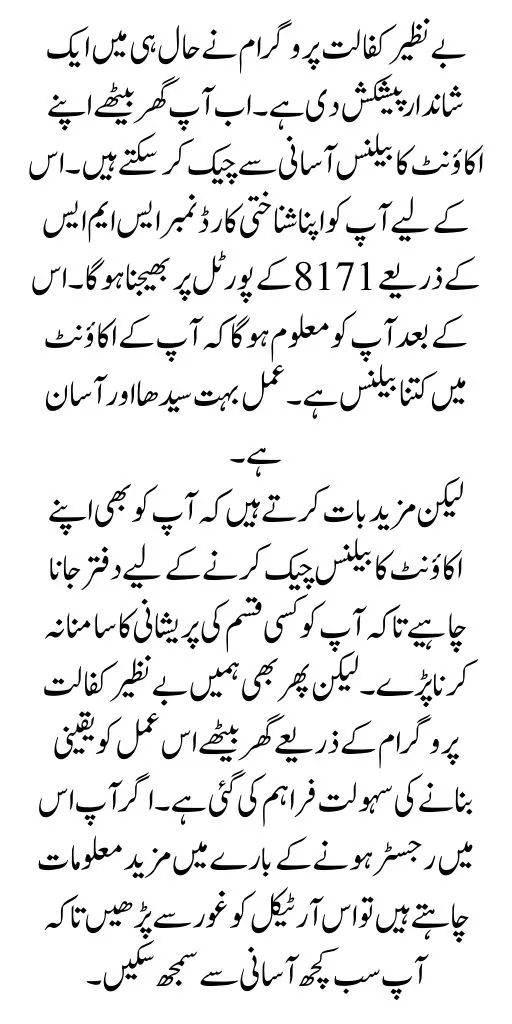
Online Procedure to Check Account Balance
There is good news for those who are part of Benazir Income Support Program that now they can easily check their money sitting at home. Details for accessing your information through the web portal are provided below.
- Open Chrome on your mobile.
- Visit the official BISP website https://bisp.gov.pk/.
- Go to the registration page.
- Enter your ID card number.
- Enter the captcha code shown below.
- Click on the “Check Now” button.
You will immediately receive information about whether your payment has been deposited or the amount that will be deposited into your account.
You may also read: Punjab Government! Electric Bike Scheme 2024 | Interest-Free Bike Scheme in Monthly Installment Plan
How To Check Eligibilty?
If you have not yet become a part of Benazir’s support program and you have not yet received the aid money from this program. So let us tell you that if you also want to be registered in this program, the details about it have been given below.
- Your household poverty rate should be more than 30%.
- You should not own a private house.
- The agricultural or residential area you own should not be significant.
- You should not have a government job.
- Your monthly income should be less than 25,000 rupees.
- Your bank account balance should be no more than 30,000 rupees.
- You should not have a history of theft or robbery.
If you meet these criteria, you can easily become part of the Benazir Kafaalat Program and check your eligibility.
You may also read: How to Successfully Register for the Roshan Gharana Program (2024)
Conclusion
There is good news for those participating in Benazir Income Support Program that now they can easily check their payment amount at home. They can get all the information about when their next installment will be paid and how long they will receive this amount. Let’s talk further that we have explained all the details in this article in very easy and simple words.
If you also want to ensure your registration process in it, then read this article carefully and do not miss a single word. So that you can complete your registration and get financial assistance from this program.




