The BISP has released a new balance for the poor, which is a financial assistance program that provides financial assistance every three months. The financial aid money, which was set to be released in May, has been reversed in the budget and has been deposited into the accounts of the poor. The release date for the money has not been announced yet. Deserving women who received money from the Benazir Income Support Program now have a new balance of Rs. 10500. To check their money, individuals can follow these steps.
Contents
Methods of Balance Check
To check the BenazirIncome Support Program’s amount, first check your eligibility. If you are eligible, check your quarterly installment amount every three months to see if the amount has been released. Once released, you can retrieve your money. You can check your balance through SMS code 8171, the 8171 web portal, ATM instructions, or a call center. The government has also introduced a call center for representatives to check and provide money. You can also visit your nearest Benazir Income Support Program office for complete details. The procedures will be explained in detail.
Also Read: Complete Process: Changing Your Address for BISP Registration 2024
| BISP New Balance Check Methods | Details |
| SMS Method | Send the ID card number to 8171, get the balance |
| Web Portal | Visit the 8171 portal, enter details, and get the balance |
| ATM Withdrawal | Visit HBL ATM, verify, and check the balance |
| Call BISP Helpline | Dial 0800-26477, provide details, get balance |
| Visit the BISP Tehsil Office | Visit the office with your ID, ask for a balance check |
BISP Balance By SMS
BISP New Balance Check Method
- Utilizes SMS code for balance checking.
- Mobile phone required with registered SIM.
- Select the message inbox option on mobile.
- Type a 13-digit ID card without dashes.
- Send to 8171.
- Receive confirmation message with amount details.
- Method accessible even without internet access.
BISP Payment Check by 8171 Web Portal
Government Web Portal Checking Method
- Visit the 8171 web portal.
- Fill out a form with your National ID card.
- Enter the verification code in the second field.
- Confirm the transaction.
- Receive immediate details about your money.
10500 New Payment Check by ATM
Benazir Income Support Program and HBL Bank:
- HBL Bank offers money withdrawal and balance check services.
- Visit the nearest HBL ATM branch and select Biometric Verification.
- Enter your ID card and thumb for biometric verification.
- Open a BISP account in Urdu language.
- Select BISP can check the online option.
- Inquire about balance in the online menu.
- Write down the desired withdrawal amount.
- The money is immediately deposited through the ATM.
Through Call
BISP Call Centers have been established to assist individuals in registering complaints under the Benazir Income Support Programme. To register a complaint, contact the call centers or helpline. If you need to check your balance, call the BISP helpline with your identity card and mobile number. The representative will provide you with account details. The helpline is available at 0800-26477.
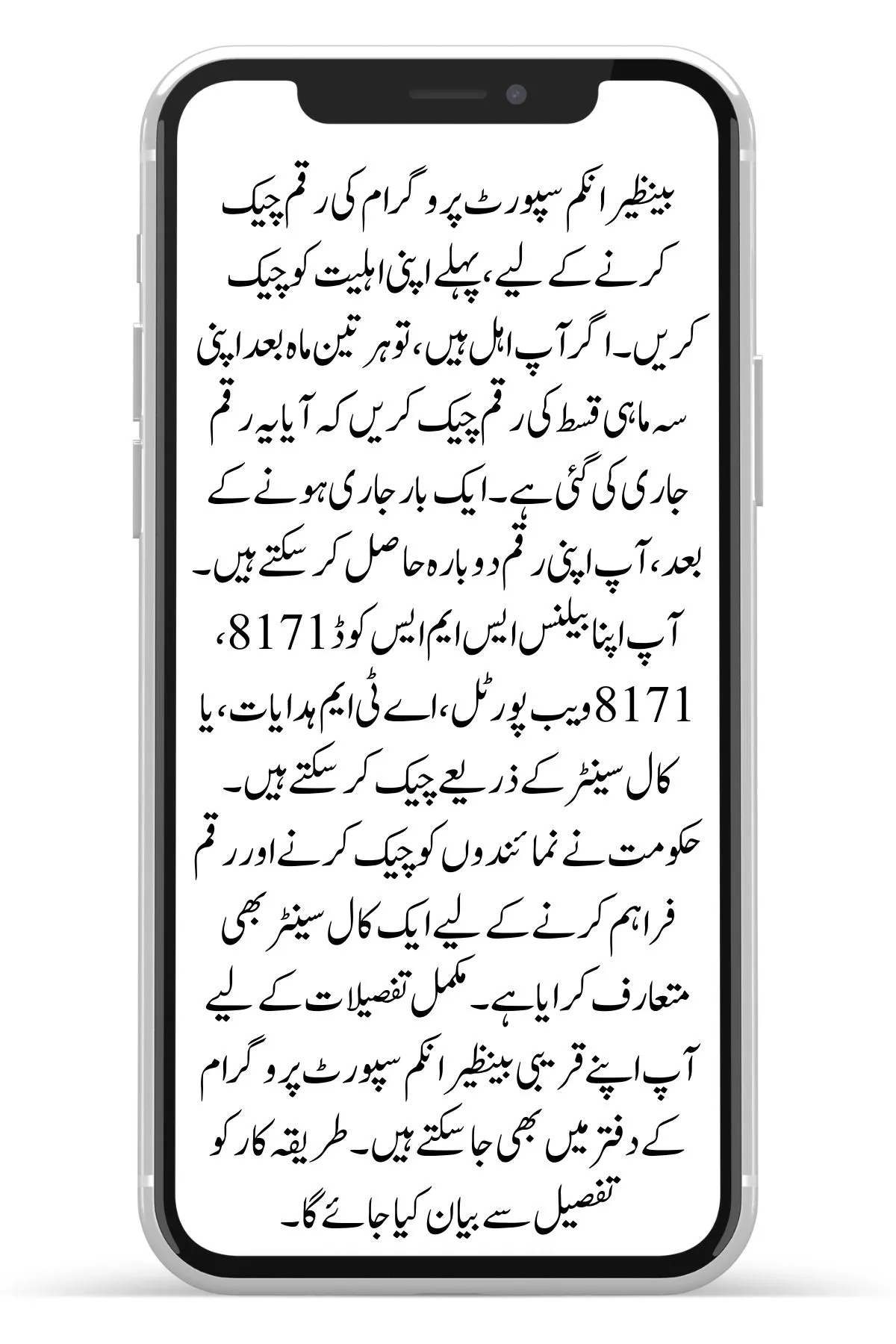
Balance Check By BISP Tehsil Office
BISP Tehsil Offices have been launched across Pakistan, with over 600 offices offering detailed information about your money. To check your BISP new balance, visit the office with your ID card and mobile number, and ask a representative to check the amount in your account. They will immediately verify the amount in your account.
Conclusion
The Benazir Income Support Program (BISP) has released a new amount, expected to be received by the end of May. The new amount can be checked at home through various methods, including SMS to 817, entering your ID card in the portal, or contacting the BISP helpline. If these methods aren’t feasible, individuals can visit their nearest office and ask a representative to check their balance. ATMs can also be used for checking money. It’s crucial to check if the amount has arrived and ensure registration if it hasn’t.
Also Read: How to Apply for CM Roshan Gharana Scheme? (Step-by-Step Guide)
FAQs
What is the process for checking the BISP balance through SMS?
To check your BISP balance via SMS, send your 13-digit ID card number without dashes to 8171. You will receive a confirmation message with details about your balance.
Can I check my BISP balance online?
Yes, you can check your BISP balance online by visiting the 8171 web portal, filling out the required form with your ID card details, entering the verification code, and confirming the transaction. You will receive immediate details about your balance.




